Soundcloud Artwork Downloader klickaud.org is the only website providing the Soundcloud Artwork to download along with Soundcloud Songs. But recently we have changed the methods for downloading the Artwork using Klickaud. So we came with the best tutorial which helps you download Soundcloud Songs Artworks.
Quick Look to Download Artwork:
- Open Soundcloud and copy the song URL
- Open Soundcloud Artwork Downloader
- Paste the URL & Click “Download” button
- Now, click the Download link of the Artwork size to download
- The Artwork will download in your device.
Method to Download SoundCloud Artwork:
Firstly, Open the Soundcloud website, go to the Soundcloud Song page and copy the Song URL. Now open the following URL “https://klickaud.org/artwork-downloader/”. On the page, just paste the copied URL and click the download button as we showed in the image below.
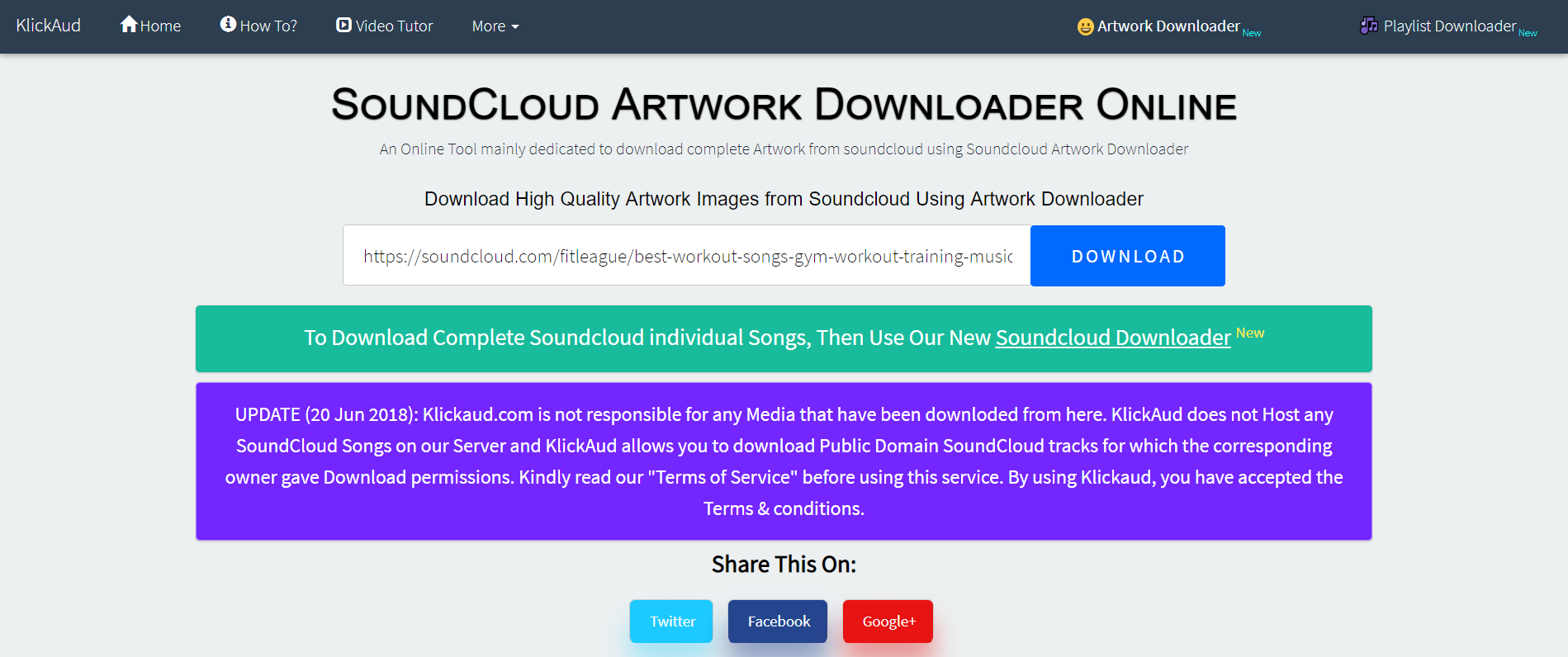
As we showed in the image, just paste the URL and click the “Download” button and now it will redirect you to a new page containing “Artwork Download” links with different resolutions of the Soundcloud Song’s Artwork. We added the screenshot below for verification.
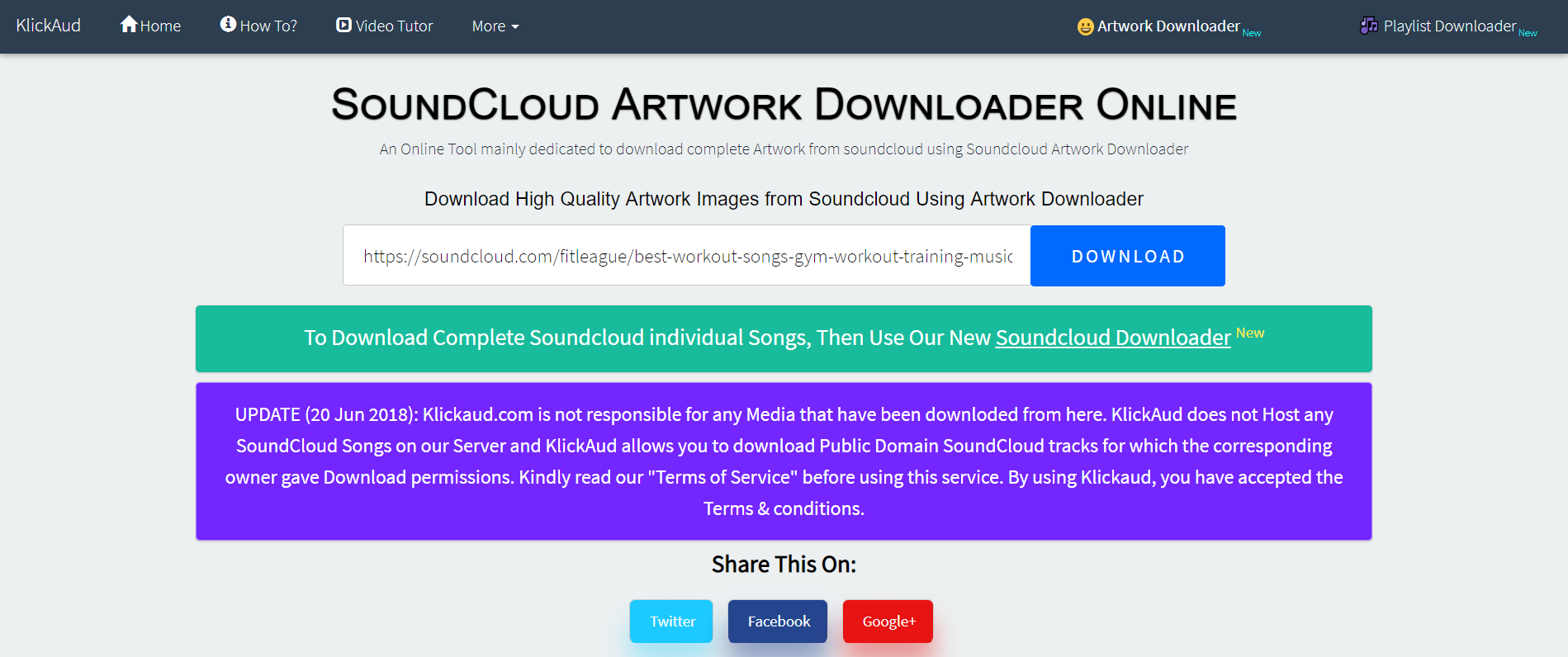
From the above list, you can choose the “size” of the artwork that you want to download. We always recommend you to download the Original size. The original size is the size uploaded by the user and all others are converted by Soundcloud.
This is the simplest method for downloading SoundCloud Artwork using klickaud.org. Want to download Soundcloud Songs? Try our new service, the most optimized one.
Article Review
-
Article Explanation
-
Content Covered
-
Details Acquired
-
Screenshot Explanation